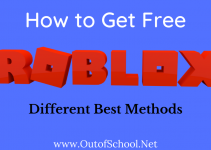PUBG or PlayerUnknown’s Battlegrounds is a renowned multiplayer battle royale game. The game has been around since 2017, and it is one of the first in the genre with fantastic gameplay. The title is available on all platforms, including Microsoft Windows, Android, iOS, Xbox One, PlayStation 4, and Google Stadia. Gamers around the world love the online multiplayer. It has been developed by a South Korean company called Bluehole. Gaming and PC devices go together hand in hand. Today we will talk about PUBG on Windows 10. It is the most used operating system in the world. In this article, we will cover all information about the game.
PUBG for Windows 10 – Introduction
PUBG is a paid game for PC devices. The Windows device users need to purchase the game from the official channels. Steam is the platform that sells all popular PC game titles. Users will find their favorite content here.
The store is home to the PUBG game as well. Users can purchase it for $10, but the prices may vary according to your region. Visit this link to buy and download the game on your devices. Sign in to your steam account to make the purchase.
PUBG System Requirements For Windows 10:
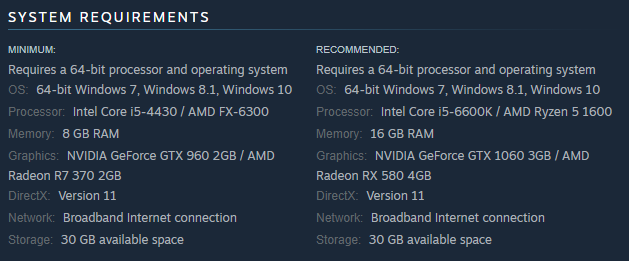
PUBG is a resource-intensive game. It requires a dedicated gaming setup. Check out the system requirements before you download the game on your devices. Here are the Minimum and recommended hardware configurations for the game. Flaky machines cannot run the game smoothly.
Steps to Download PUBG on Windows 10:
PlayerUnknown’s Battlegrounds can be installed on your PC directly after the purchase. Users need to have the steam client on their devices. In this guide, we will show you all the steps to run PUBG smoothly. Follow the steps to get your first chicken dinner.
- Open up the browser on your Windows 10 device. Visit the following link to download the steam client – https://store.steampowered.com/about/.
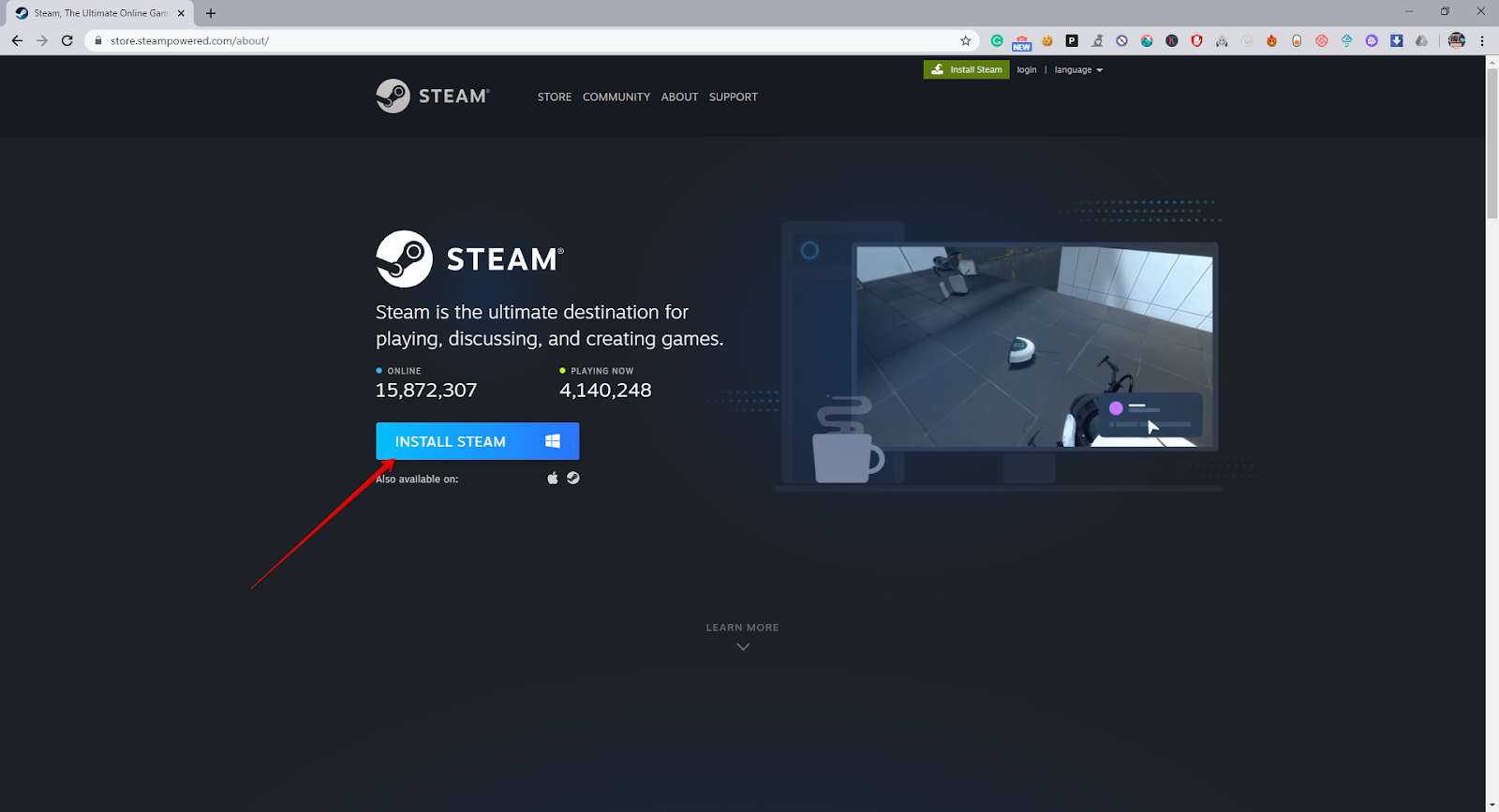
- After the download and installation are completed, start the steam client. Here you will be greeted with your steam profile.
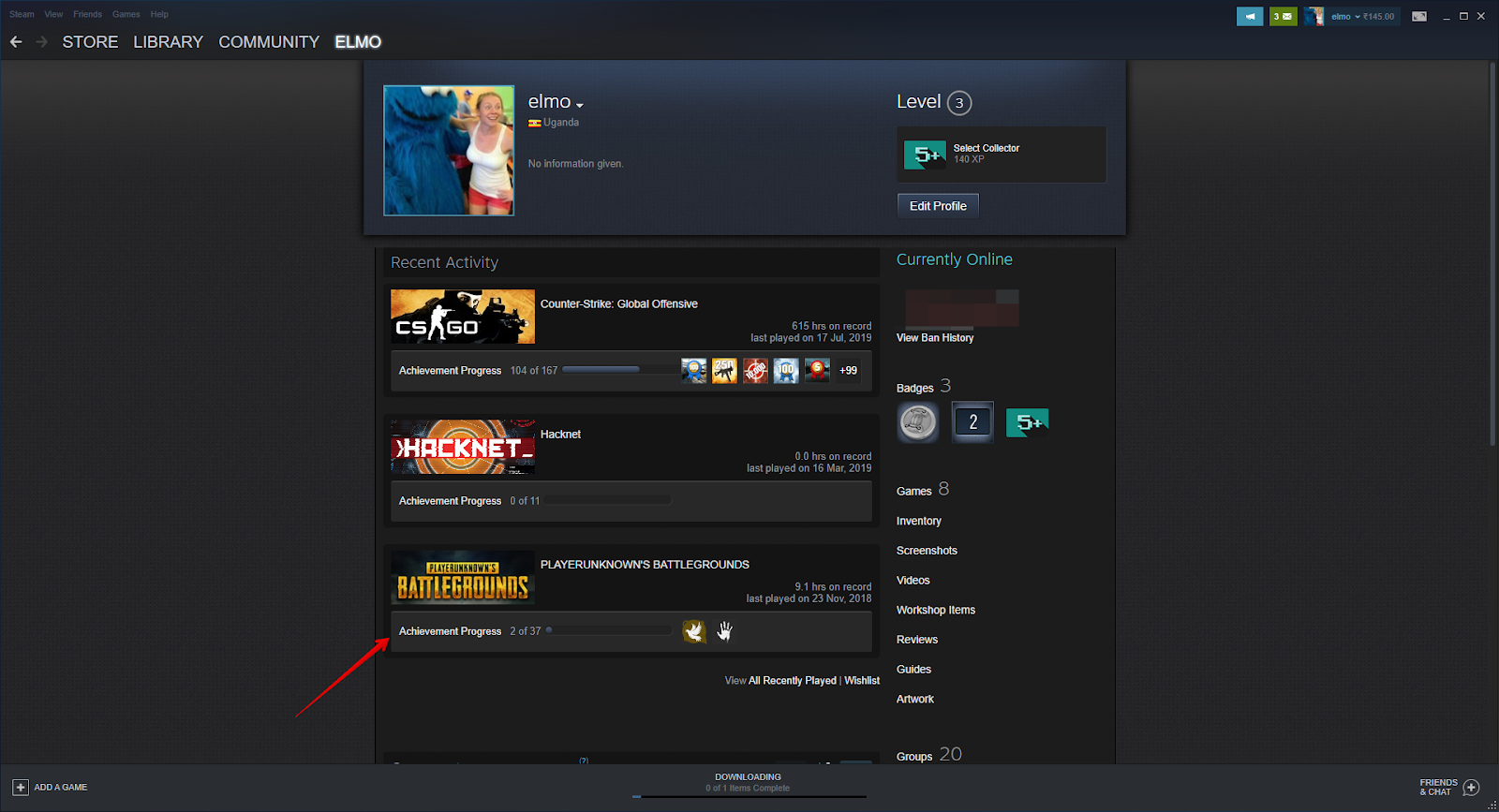
- When you have purchased a game from Steam, it gets added to your library. Open the games library on your device. Find the PUBG game here to play it.
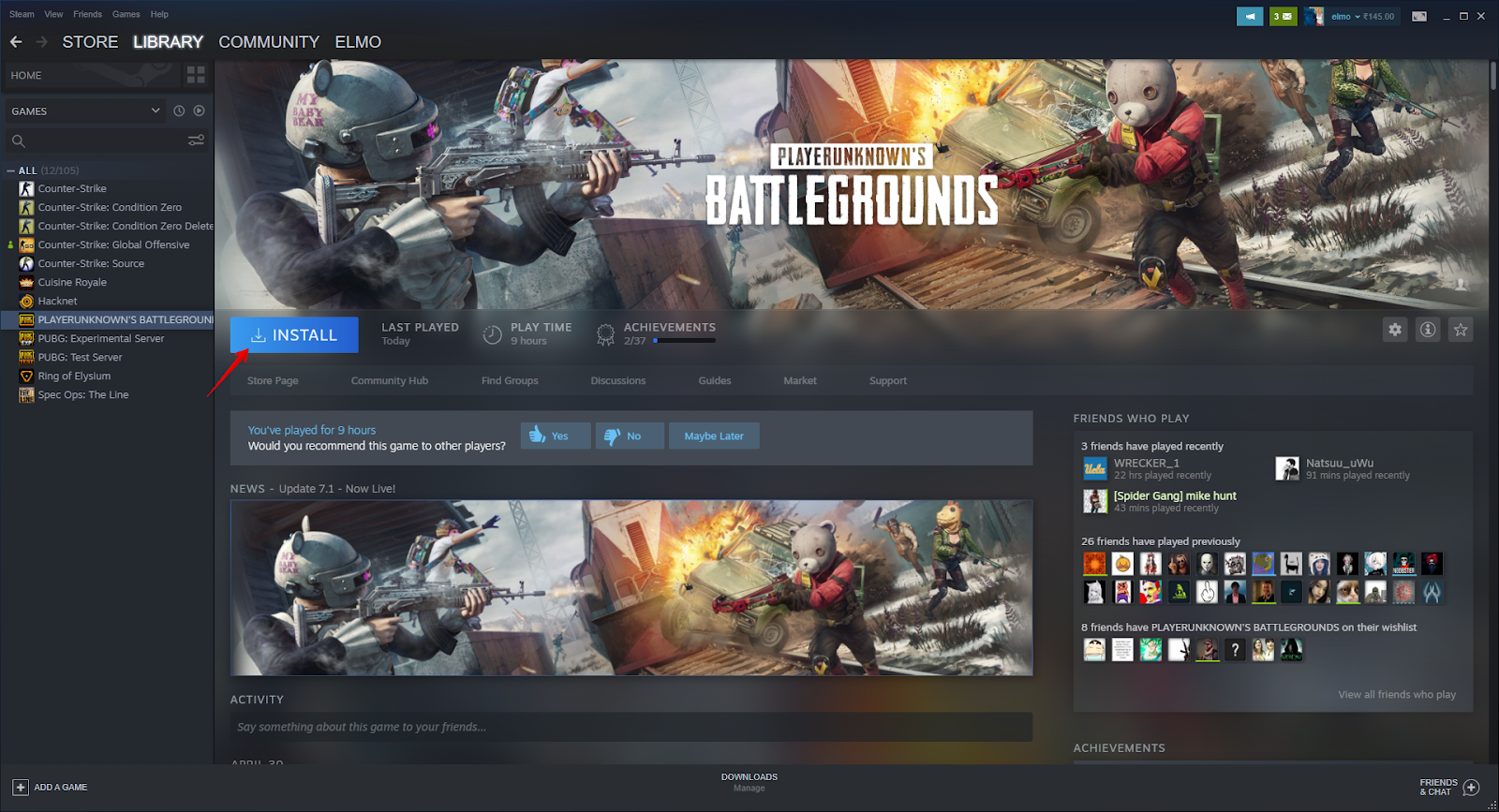
- Look for PUBG in your library to start the download. The game will allocate space in your hard drive.
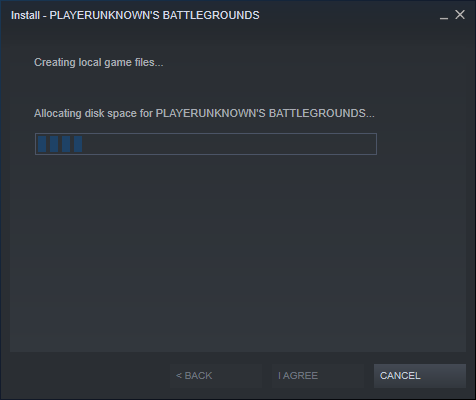
- Users can check the download status from the progress bar at the bottom of your screen. PUBG is a huge game and can take up a few hours to download, depending on your Internet speed.
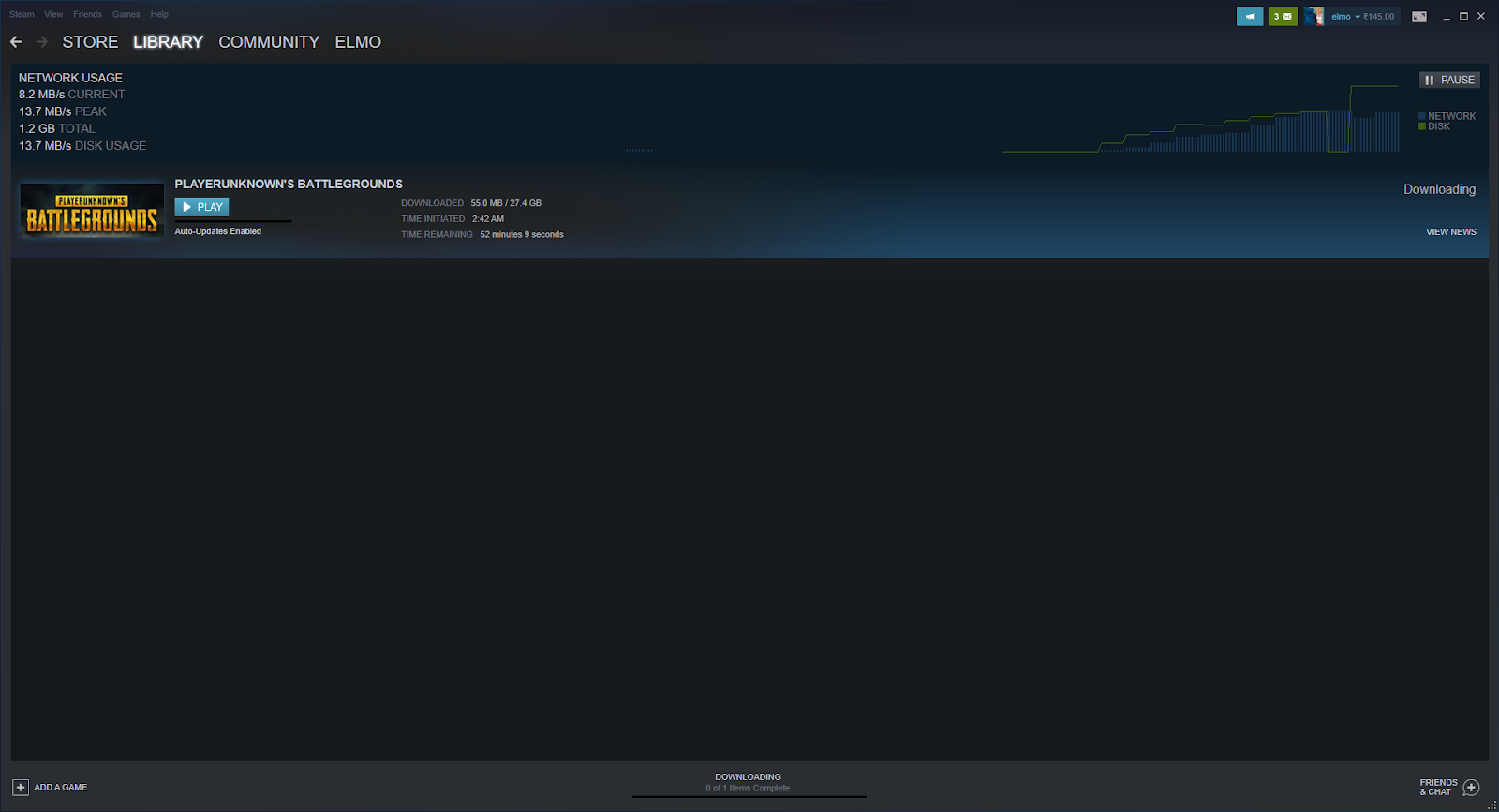
Voila! You have successfully downloaded PlayerUnknown’s Battlegrounds on your Windows 10 machine. Now you can join the match to get your chicken dinner.
How to Play PUBG on PC?
PUBG is a battle royale game and has the simple premise of the last one to survive wins. It is a strategy based game and can be won by following a few simple steps. Here are the basics of the gameplay.
- Team Matches: The battle royale game mode can be played in different team modes. Players can queue up in solos, duos, or squads of 4 people. The game plans to survive with your teammates. The team whose members stay alive until the last zone wins.

- Collect Items: As you spawn in the game, you will drop from a cargo plane. The gamers have to find a place on the map to parachute down. After that, you have to collect major items like weapons, ammo, medkits, and much more. All of this is stored in your backpack. Gamers can quickly check this in their inventory by pressing TAB.
- Customize character: Gamers can modify the look of their in-game character. It helps your player look more distinguishable during the gameplay. It is a great way to get identified by your squads. The customization mode can help you decide the clothes, hairstyle, face structure, and much more.

- PUBG store: The game has an official store to provide you skins and other in-game purchases. Weapons skins are an excellent way to style your gaming experience. They do not add any new skills to your loadout. It is just fashionable to decorate your weapons.
- Maps: There are many different Maps to change the gameplay. PUBG comes with four accessible settings. There are regular events that help keep users occupied. Vikendi and Karakina are the latest additions to the map pool. Gamers love classics like Erangel, Sanhok, and Miramar.
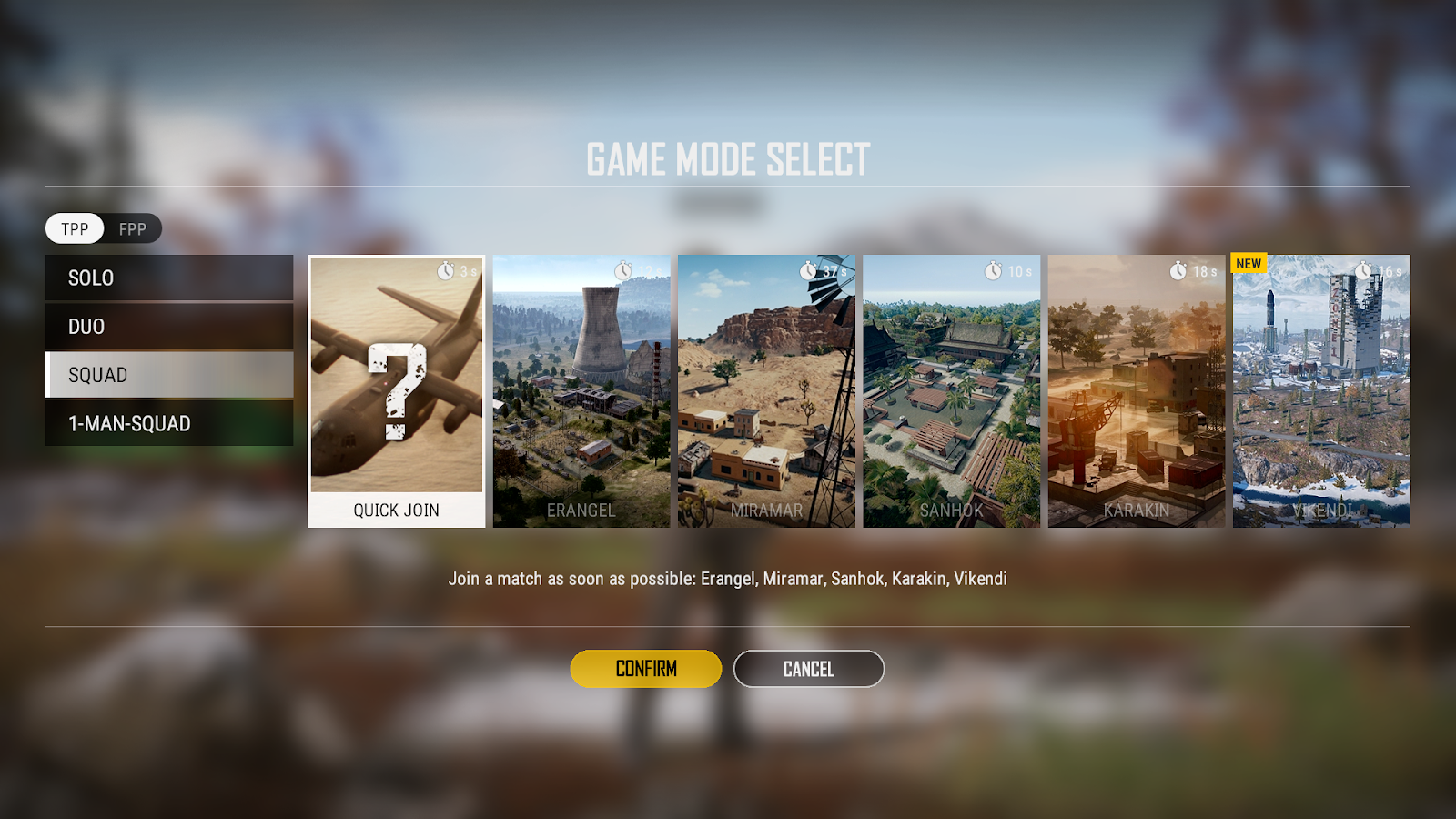
- Missions: PUBG events and missions make the game enjoyable. It helps gamers to level up their experience. Players can easily enjoy high-quality rewards in completing the tasks. Users who purchase a battle pass get better rewards. It helps you earn skins and in-game customization by just playing the game. Users can enjoy the gameplay on their devices with these missions.
Play PUBG for free on Windows 10?
The PUBG PC version is not available for free. There are a few other game versions that can run on PC for free. The steam store charges Rs 999 for the official game. Users can now try out PUBG lite, which is a toned-down version of the game on Windows 10 for free. This version of the game can work on almost all new Windows devices. It is still in the beta version. Let’s have a look at how to download PUBG Lite on PC.
PUBG Lite System Requirements:
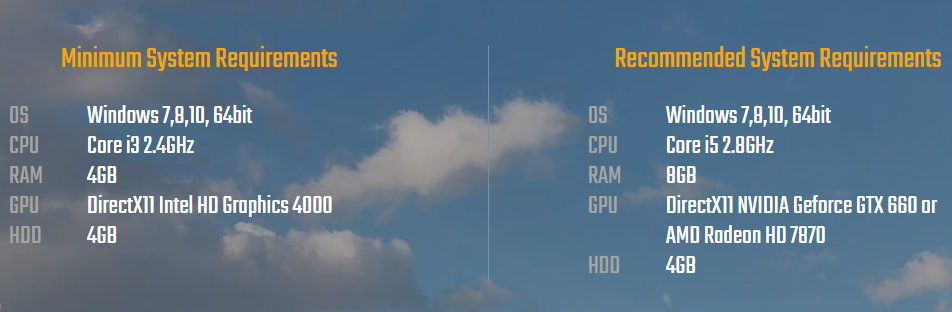
PUBG Lite is not that resource-heavy. The game can work with any laptop or desktop computer released after 2016. The toned-down version aims at providing every PC with the ability to enjoy the game. Check out the Minimum and recommended system requirements to run the game.
Steps to download PUBG Lite:
Follow the guide to get PUBG on Windows 10 for free.
- On your Windows device, open up your browser. Visit the given link to go to the PUBG lite website – https://lite.PUBG.com/download/.
- The PUBG lite website will take you straight to the download page. Click on the button to get the PUBG Lite launcher.
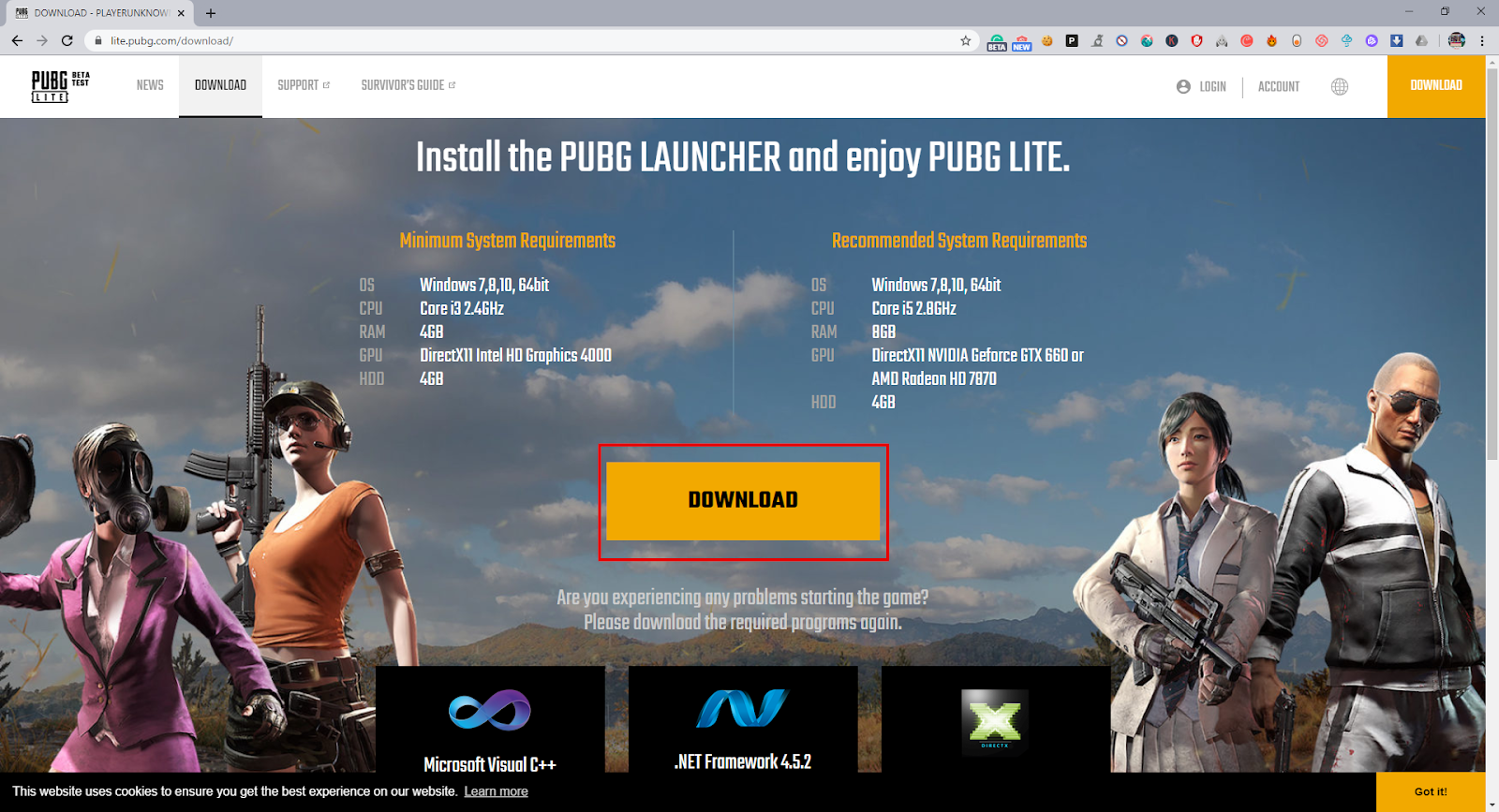
- Run the downloaded file to install the launcher on your Windows device. It will make the beta version available to you.

- Start this launcher once the installation is completed. Sign in to your PUBG lite account. Users can log in using social media sites as well, like Facebook and Google’s Gmail.
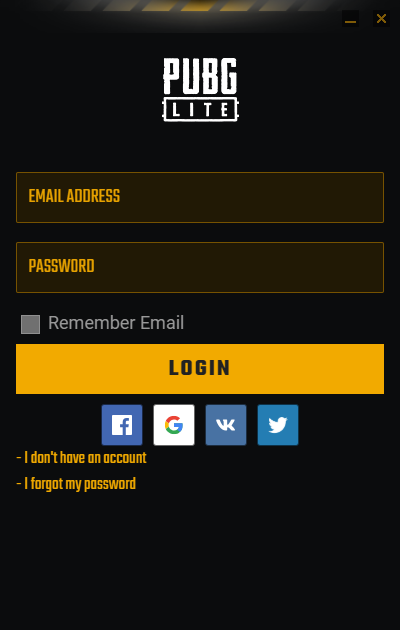
- The launcher enables users to download the game on their device. This version is small in size in comparison to the standalone version. The 4GB game can be installed in a few minutes, depending on your internet connection.

Congratulations! Now you can easily play PUBG for free on your Windows 10 devices.
Conclusion:
PUBG is a fantastic online multiplayer game available on all platforms. In this guide, we covered every aspect of the battle royale game on Windows 10. We hope that this was able to clear all of your doubts about the fantastic shooter. Follow our methods to get your chicken dinner on Windows 10 today.