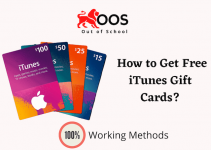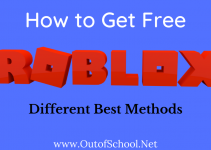iBooks is a great way to read books on Apple devices. The platform has been recently renamed to Apple books. The platform is exclusive to the iOS and macOS device lineup hosted by Apple. The iBooks app was announced alongside the infamous iPad in 2010. It was a fantastic feature at the time and enabled users to read books on the go easily. The iBooks app uses the accessible EPUB format for the ebooks on your devices. Users can also add their library to the app in PDF format. Today we will learn how to use iBooks for Windows 10.
Is iBooks available for Windows 10?
iBooks is one of the most popular online reading apps. Apple is known for its extremely restricted user base. Users love the application to read their favorite books. The Apple books store makes it convenient for users to try different content. The app is available on all iOS and macOS devices. The app cannot be downloaded on Windows 10 devices.
![]()
It is exclusive to Apple services. However, there are a few alternative methods to get iBooks on your Windows devices. We are going to try all possible means to read our favorite content on our PC. The ebooks sold on the platform can be utilized on any device.
Steps to Use iBooks on Windows 10:
The iBooks platform is exclusive to iOS devices. It is almost impossible to get the iBooks app officially on Windows 10. Instead, we are going to try a workaround method. Syncing your books from Apple devices to your computer can help. You will be able to get the EPUB file on your Windows 10 device. It can be opened up using popular ebook reader software. There are many available online for purposes. Follow our guide to download the iBooks from your iOS device to Windows 10. It will transfer the data in a matter of seconds. Here are the steps to download the books on your computer.
- Run the iBooks application on your iOS device. You can easily download any book that you want. Keep your books updated on the platform. Users can find their books in the MyBooks option. The app is quite convenient to read your favorite titles. Keep the latest version of your books downloaded.
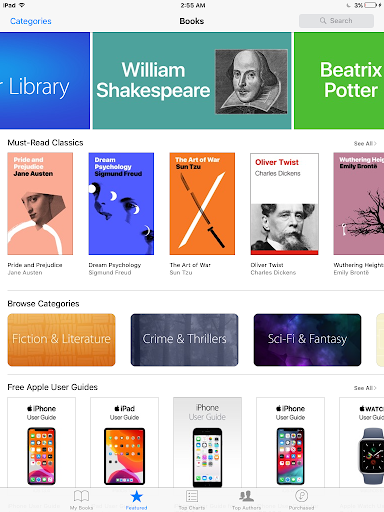
- On your Windows 10 device, start the EaseUs app. You can download it on your computer using the following link. The MobiMover service helps you transfer files on your computer.
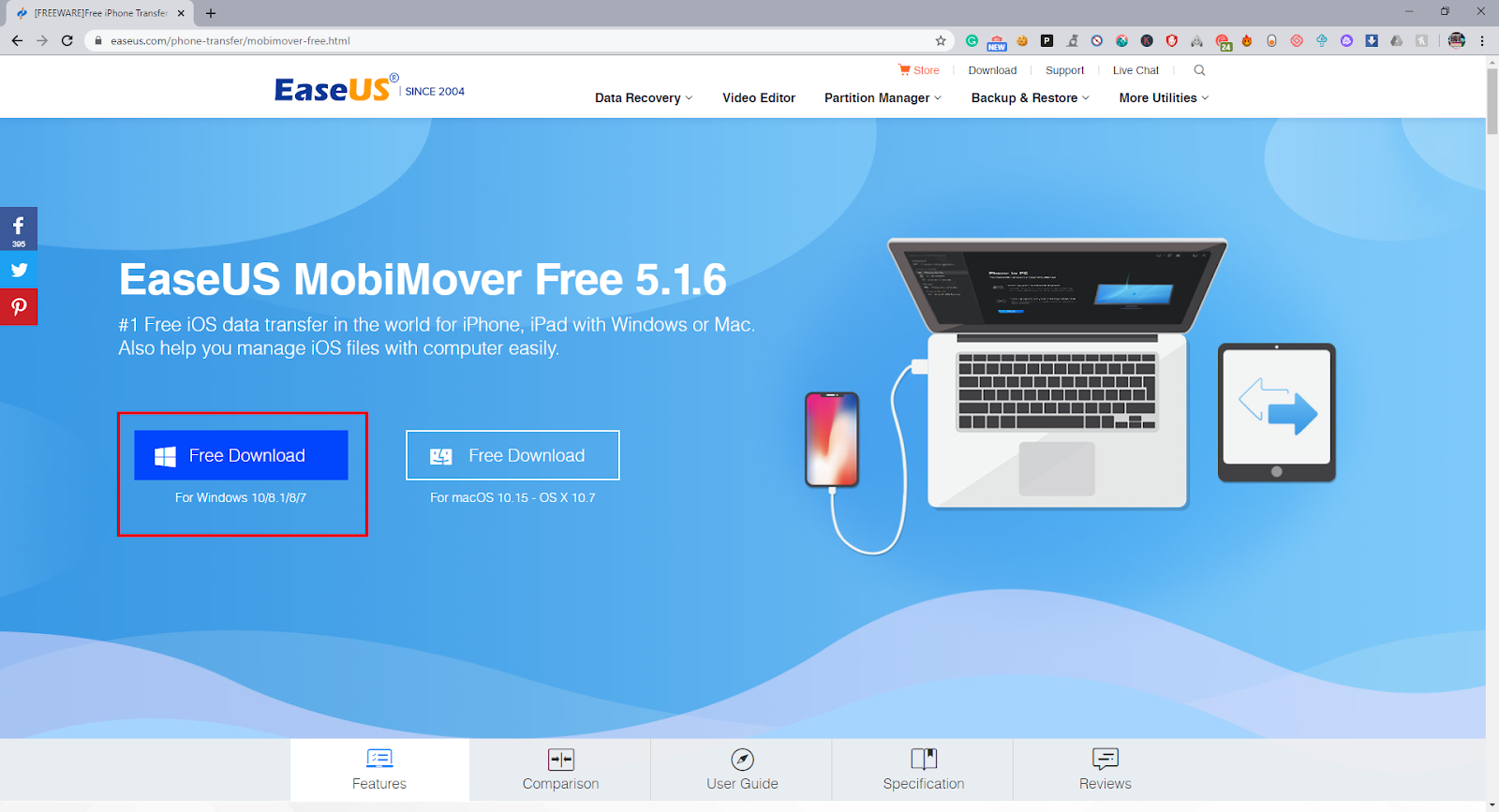
- Use the lightning cable to connect your iOS device with the computer. It will get instantly recognized on your computer.

- Start the EaseUs MobiMover software on your computer. Users will be able to sync their data with the computer using it. The service is required to synchronize the downloaded books from the iBooks store.
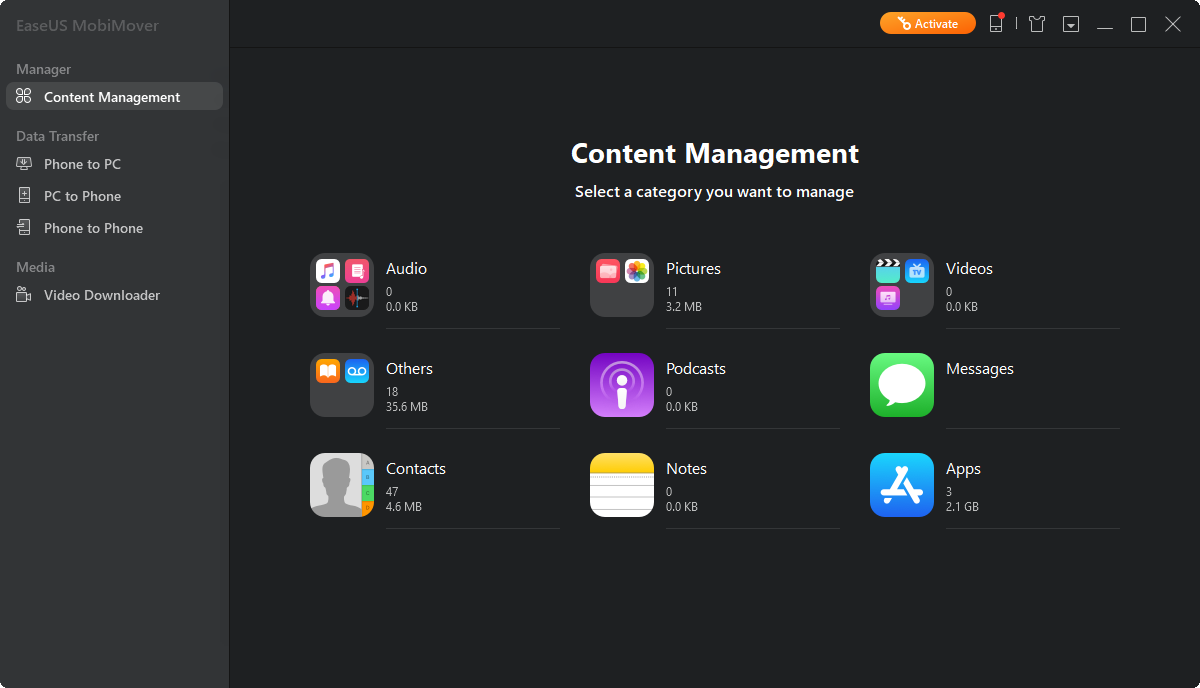
- Click on the backup option to start copying all the files from your iOS device to the computer. It also includes all the iBooks from the app.
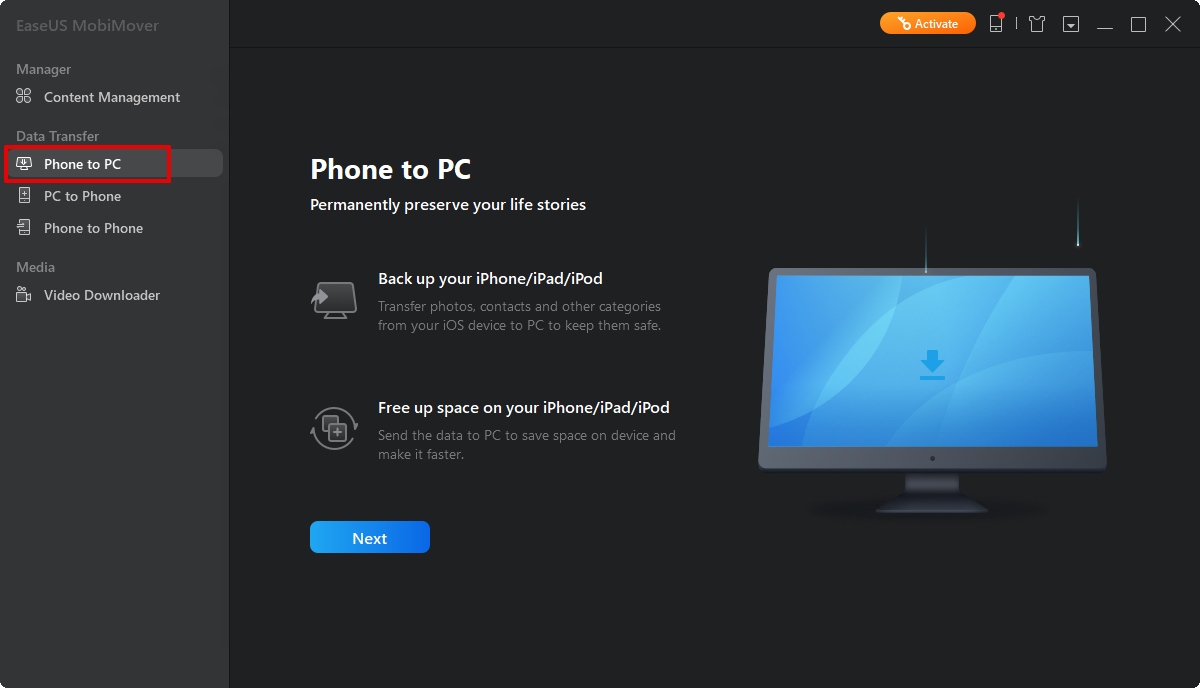
- Use the MobiMover device to take a backup of all your books from the Apple device. It will transfer all the books from your smartphone to the computer.
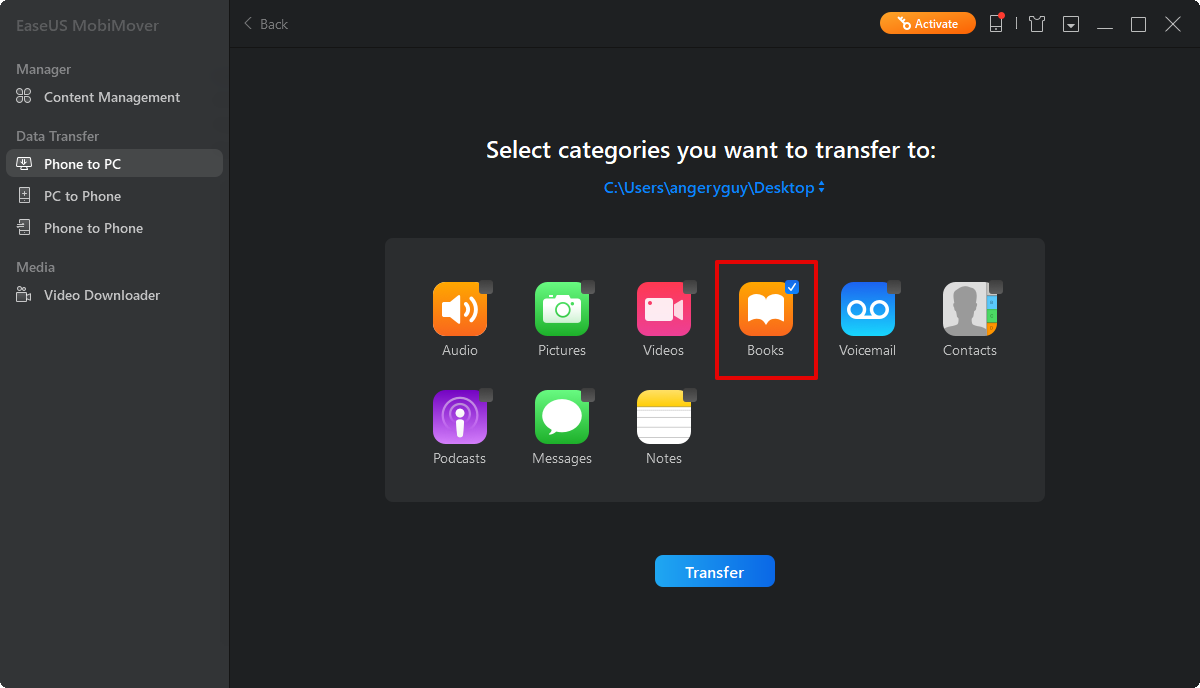
- You can view the backed up data to find the latest documents on your computer. The software is efficient in transferring data from your iOS device to the network. The iBooks files are all saved as EPUB documents.
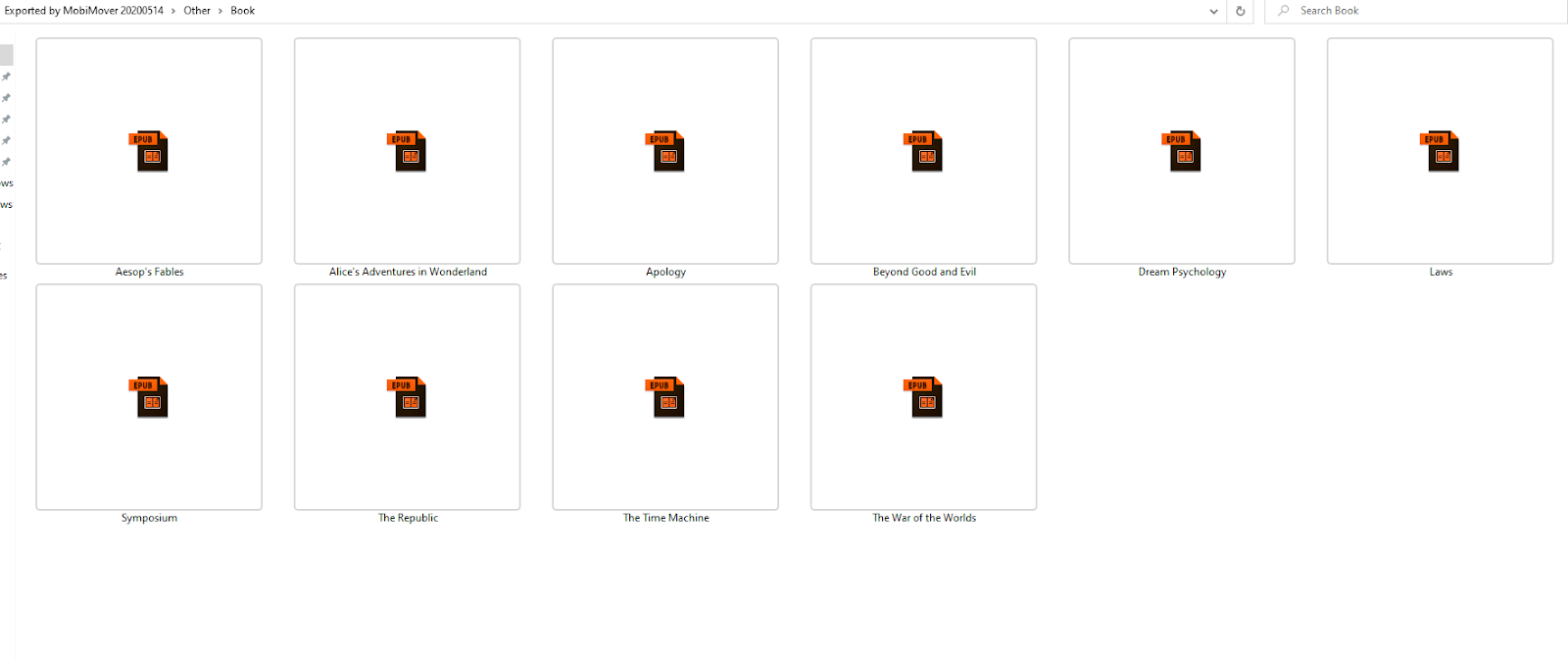
Voila! Now you can easily read the iBooks from your iOS device on your Windows 10 device. All you need is an EPUB reader on your computer.
MobiMover Alternatives:
MobiMover is a premium software and allows file transfer for only a limited number of times. Here is a popular alternative that can help you perform the same functions. iTools is a popular software that will help you to transfer books from the iOS devices to your computer. It is an efficient tool to collect EPUB files.
- Visit – https://www.thinkskysoft.com/itools/ to download the software.
1. EPUB reader for Windows 10:
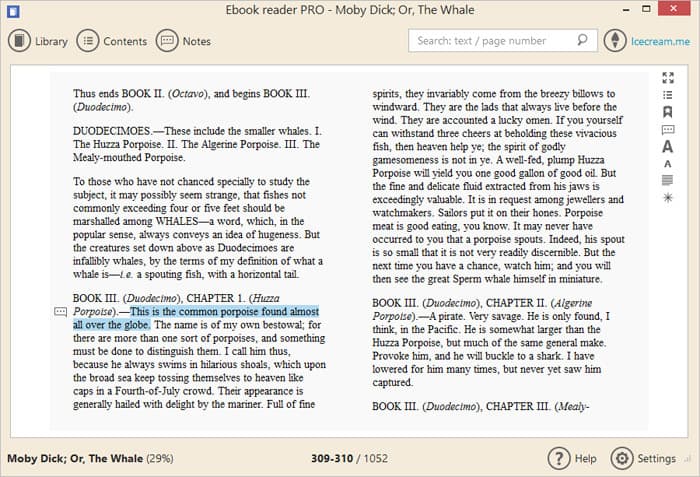
The transfer of iBooks from your Apple device to Windows 10 might have been difficult. With the MobiMover software, you can easily download all the EPUB files from the iPad or iPhone. Now to read the books on our computer, it is essential to get reader software. The EPUB files cannot open up directly on the computer. They require special software that can open up the file extension. There are many ways to read an EPUB file. Follow our guide to start reading iBooks on Windows 10 quickly. Here are our top picks.
2. Adobe Digital Editions Reader:
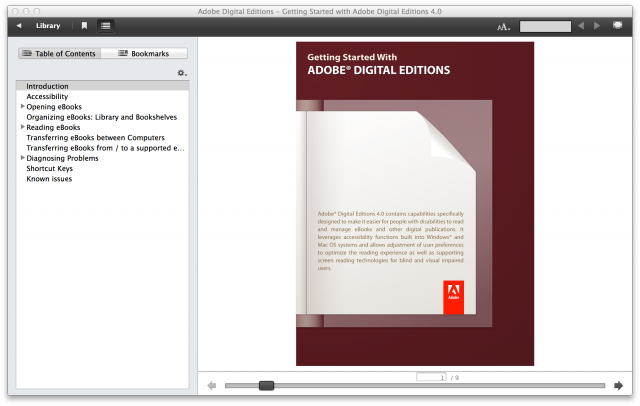
Adobe is a renowned company around the world. They are known for their online digital reader software. It is usually used to open up PDF files on computers. Many people don’t know that the app can be used to open up EPUB files as well. The digital reader is already present on most modern computers. Users are familiar with the application. We recommend this to users who want to start reading instantly. It is the most convenient EPUB reader which is readily available on all devices. The software can immediately help you to read iBooks on your Windows devices. All the books can be added using the file option.
Users can start reading instantly. The software is designated to read EPUB files.
- Visit – https://www.adobe.com/in/solutions/ebook/digital-editions/download.html to download the reader of the online publication.
3. Cover
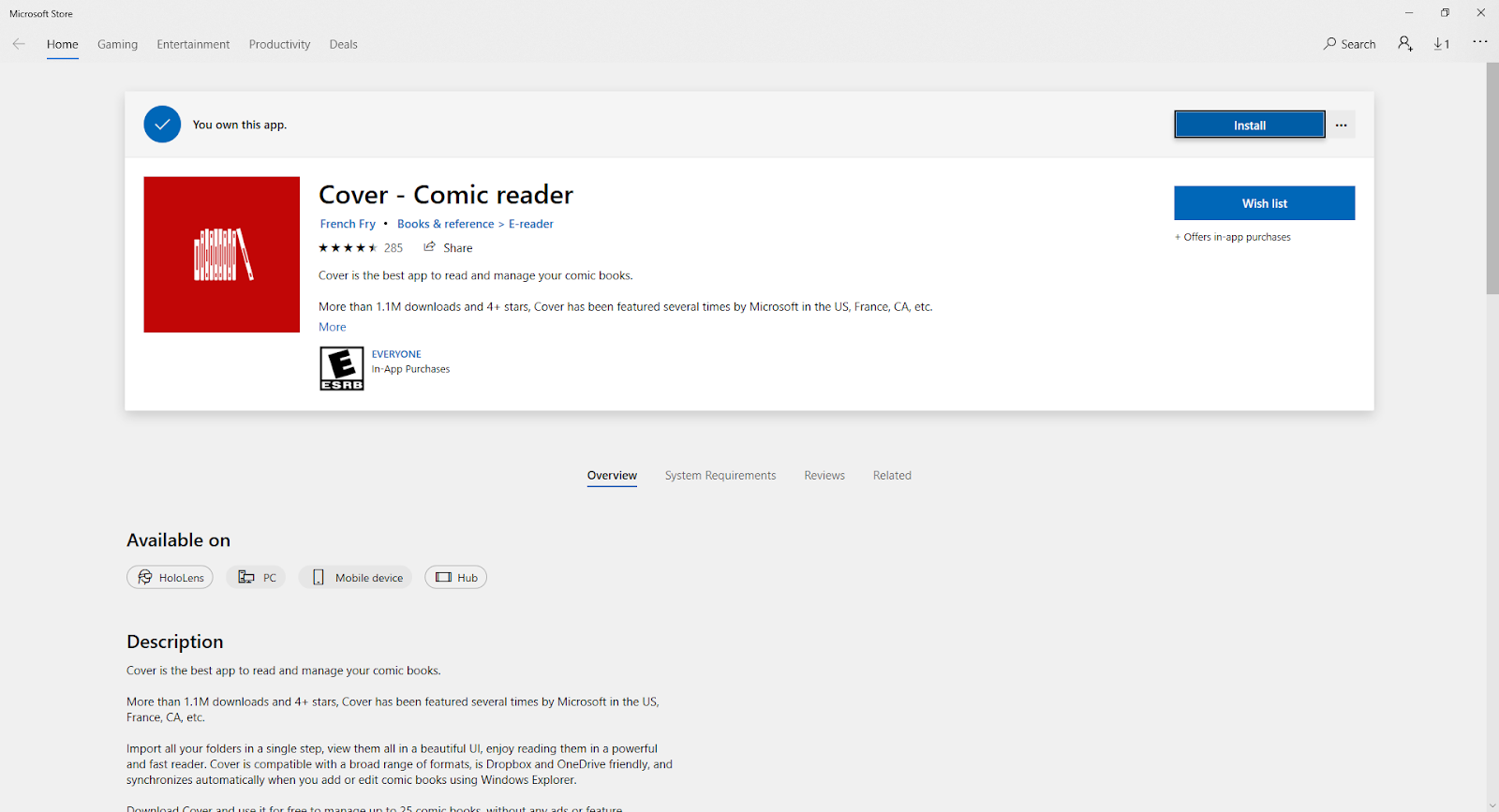
The cover is a popular comic book distributor software. It is useful to make new purchases of books and read them. The reader software can be utilized to open up any EPUB file. We have found it to be a fantastic read for your books. It has an interactive user interface, which is quite fun to use. You will not get bored while reading with this software. Users can add an entire folder of books at once with the reader. The software has a special manga mode for people who are into Japanese comics. The software offers an immersive reading experience to users on their computers. We recommend it to casual readers.
4. Readium
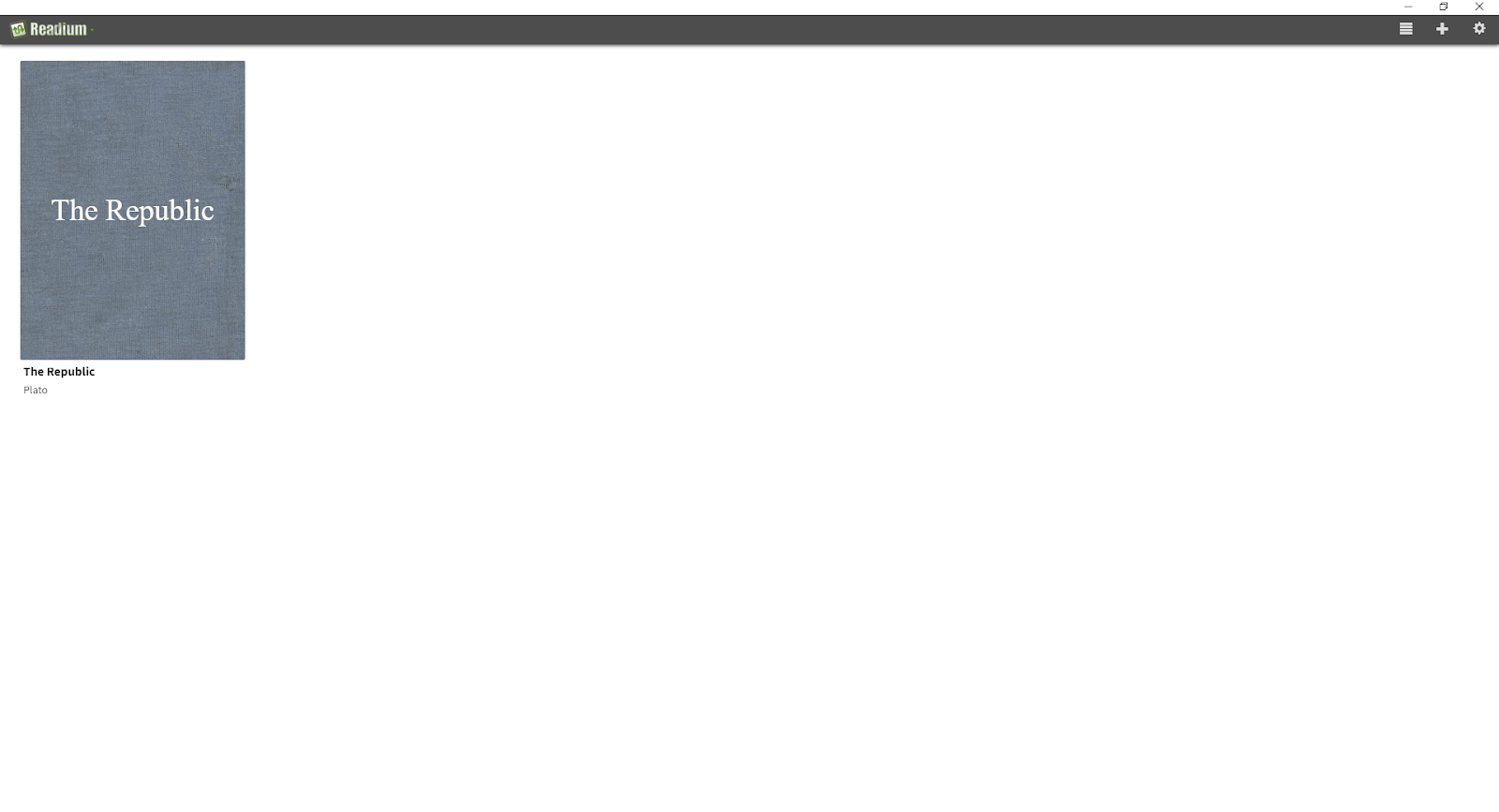
Readium is an online EPUB reader. Users can read their iBooks with this google chrome extension. The software is quite portable and will work on any Windows device. There are many other similar EPUB reader extensions for chrome. Readium offers the best functionality out of all of them. It is quite easy to get used to the environment of the software. You can instantly start reading the EPUB documents saved using the iBooks transfer feature. The reader will be available in the chrome browser apps. You can use the app by going to the web apps option.
The software starts in a different window. Type – chrome://apps/ to access your Chrome apps.
- Visit – https://chrome.google.com/webstore/detail/readium/fepbnnnkkadjhjahcafoaglimekefifl to download this extension.
Conclusion:
iBooks is a popular application to catch up on your favorite books. It is the most popular form of reading on the go. The software is exclusive to iOS and macOS devices. Windows users cannot enjoy the benefits of the iBooks software. In this guide, we have covered different workarounds to read your favorite books from iBooks on Windows. Follow our lead to start reading on Windows 10.