Final Cut Pro for Windows will be a dream come true for many. Final Cut Pro is an infamous video editing software for macOS devices. It is an Apple exclusive software that runs only on Mac. Their most recent version of the software is known as Final Cut Pro X and runs on the latest Intel-powered Mac devices. Apple is known for its exclusive environment. Professionals and amateurs alike use the editor. It is a great platform to let loose of your artistic side. Windows users also want to try a fantastic editing tool. Today we are going to talk about Final Cut Pro for Windows devices.
Final Cut Pro is Really Available For Windows 10?
Final Cut is a professional video editing software loved by thousands of people. Popular movies and TV shows are edited using the software. It is quite capable of its use. The software was developed by Macromedia inc initially. They were a rival brand to Adobe, but Apple later acquired the company. Many readers might have the question that can Final Cut Pro be used on Windows devices. The answer is a simple no because the software is exclusive to Apple and their macOS. The solution to this issue can be found in alternatives. There are many software options available on Windows. Users can try these premium video editing apps as an alternative to Final Cut Pro for Windows.
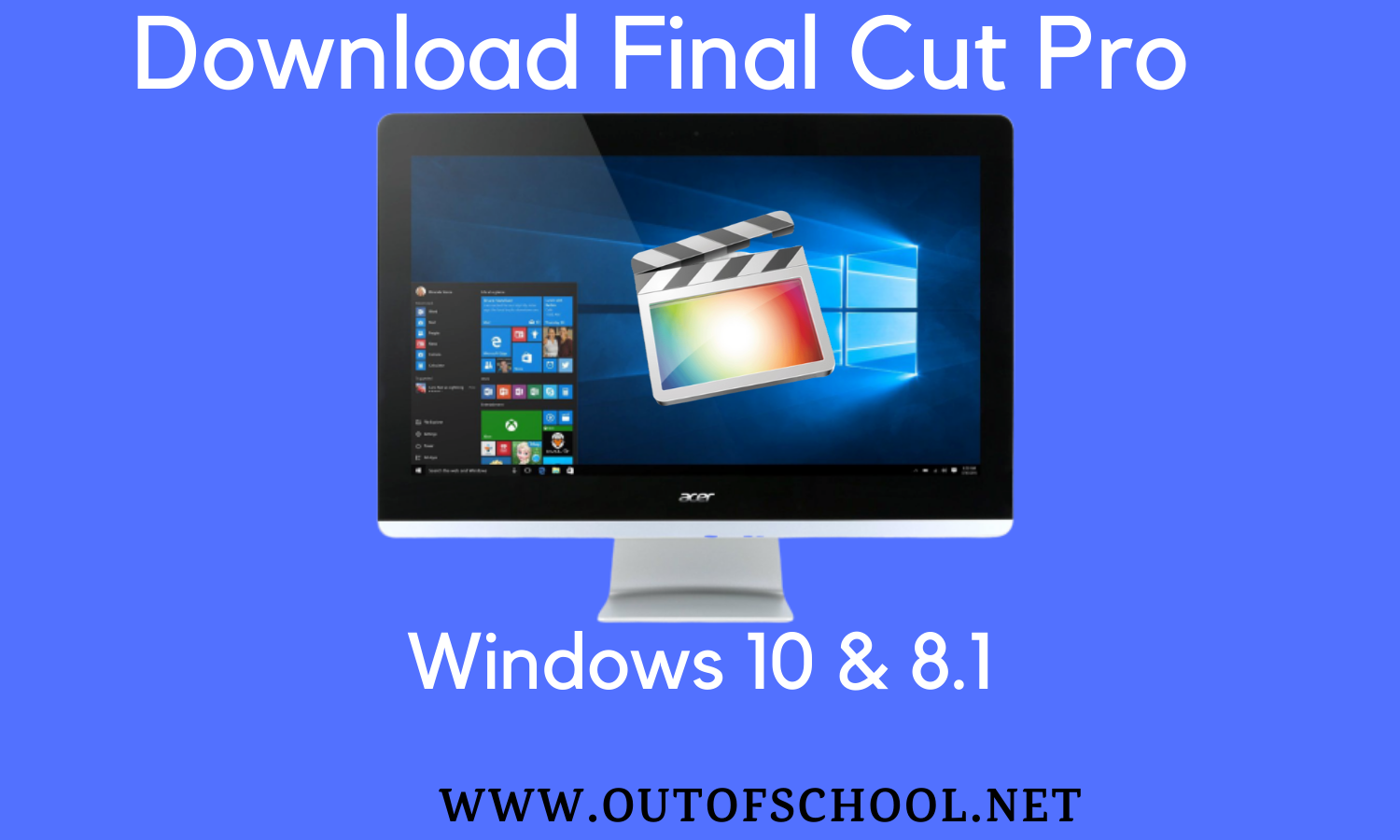
Best Alternative to Final Cut Pro For Windows:
Windows has many standalone software developers. The options available on the platform are fantastic. Users can try out different alternatives to Final Cut Pro for Windows according to their requirements. Here are our top picks in the list.
Premium Software Alternatives:
These are the top of the line premium tools to create stunning visuals. These alternatives are meant for professional video creators.
1. Adobe Premiere Pro
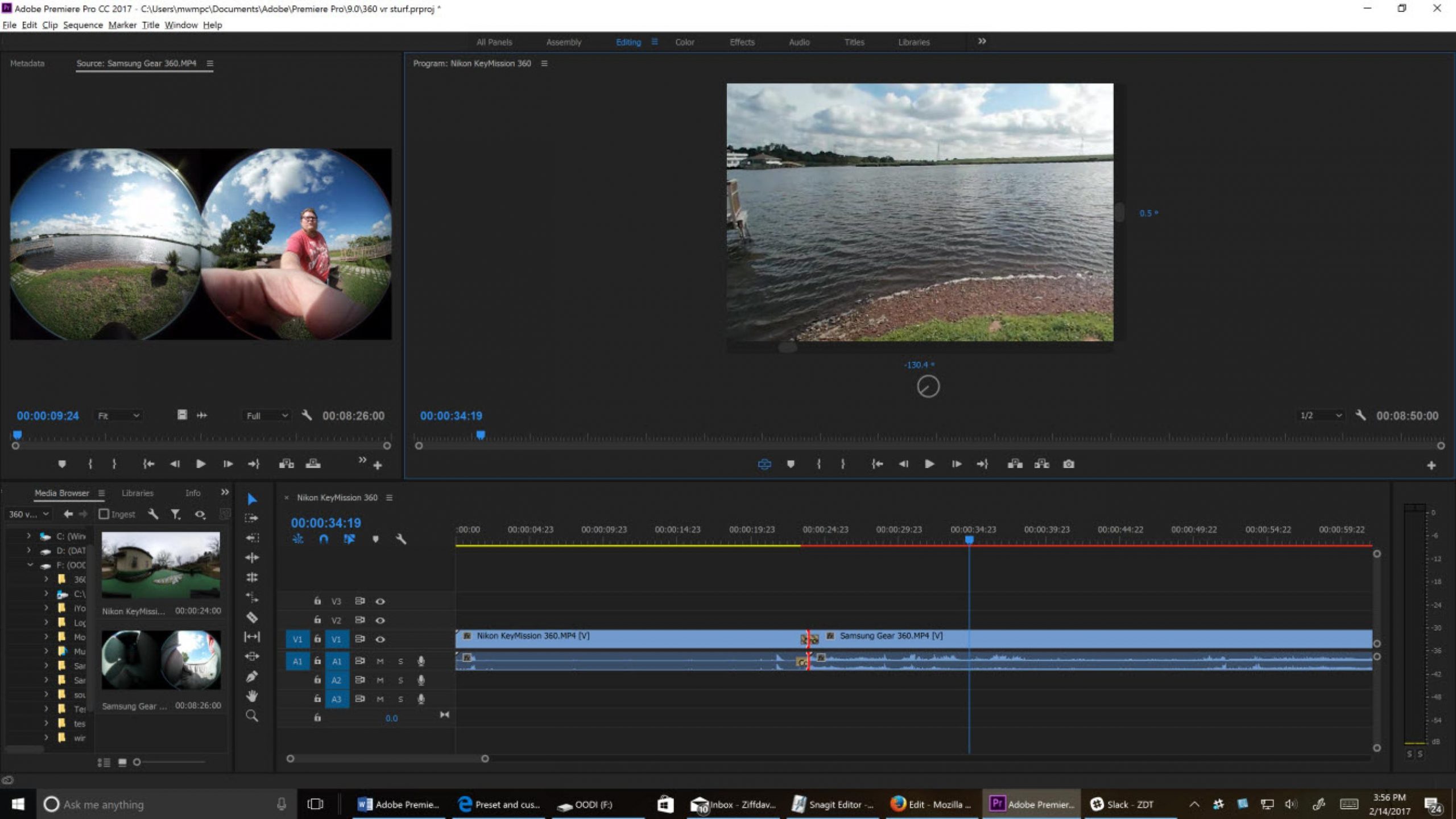
Adobe is one of the biggest rivals of Apple’s video editing software. Their Premiere Pro video editor is a direct competitor. The professional software is a head to head match for the Apple software. Users can enjoy high-quality video editing on this platform. The sheer amount of features available on this editor is insane. It is a premium software which can cost you a lot of money.
It is meant for professional video creators, editors, and filmmakers. Premiere Pro is the leading Windows software for video editing in film, TV, and web production. You can use the Adobe ecosystem and cloud tools to develop polished movies and works of art. You will have a great workflow using the software. It is the perfect tool for all of your needs. You can try their free trial to know more about the uses.
2. Sony Vegas Pro

Sony is one of the leading creators in the entertainment industry. Their film division has done a tremendous job in the past years. It is mainly because of a fantastic editing team and software. The Sony Vegas Pro software is useful for any professional video editor. It helps you create breathtaking audiovisuals with the tools.
Their latest version is the Vegas Pro 17 software. Users can enhance their video editing effectively with this tool. It will make your production experience much better and give you lots of tools for special effects. The software provides terrific features similar to Final Cut Pro. You will never compromise with Sony Vegas.
They have given extra focus towards image stabilization, effects creation, planar motion tracking, and a dynamic storyboard. It comes with an integrated video capture software. You can record your computer screens easily and directly import it to the editing software.
Online Editing Softwares:
These are affordable online editing tools. These services are aimed at people who occasionally edit videos. You can make a quick edit with the software.
1. Clideo
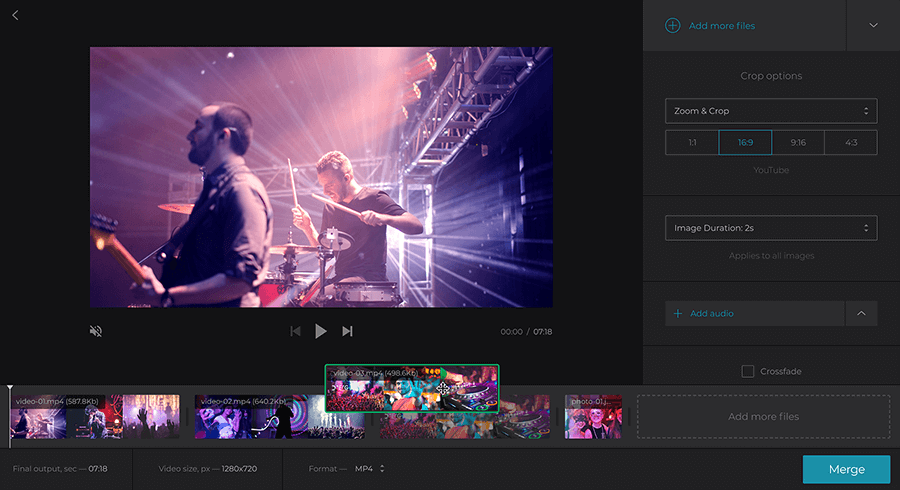
Clideo is an online video editing website. Users can easily edit their videos on the go with this site. It is quite convenient for people who need to make a quick montage, birthday video, or anniversary video. The platform is perfect for single editing use. It is nothing fancy in comparison to professional editors. The online platform is quite convenient for many people. You don’t need to make any downloads or installs for doing video editing. It provides you instant access with one click. It is a highly recommended tool for people who want to get quality. It is known for the different editing modes. You can utilize the video joiner, editor, split, meme maker, speed editor, and much more for your needs. Upload your video files on the website to begin editing. You can also make conversions on the online platform.
2. Kapwing

Kapwing is an online video editing software that works in any browser. It is an effective means of creating and editing new videos. Users can make amazing content using the website. The website is useful for people who want to make popular text videos. The site has a video editing studio, resize tool, trimmer, and audio enhancement services. Drag and drop your video and picture files here. Users can access all workspaces easily within the website. It also gives you a platform to collaborate effectively in real-time. Upload, edit, trim, share your content through the kapwing website. It is your all in one video editing companion.
Regular use video editor software for PC:
This software can be used for typical day to day use. You can try these for minor video editing needs. The apps can be installed on your Windows devices. These work for recreational Youtube video creation, and much more.
1. Xsplit video editor

Xsplit is a free video editing software for Windows 10. It is a part of their online broadcast suite. The software allows users to stream and simultaneously record. The recording gets directly imported using the Xsplit broadcast software to its editor. It is an entire video production ecosystem. Streamers and content creators love the software. It is the perfect tool to create short-form types of content for Youtube, Facebook, and other social media. The tool helps you get more engagement with the audience. It is useful to hype your audience and promotes your live streams.
The software can perform minor tasks like a cut, stitch, and join effortlessly. You can make cool game montages with the video editor. We recommend this to all content creators for quick results.
2. Wondershare Filmora
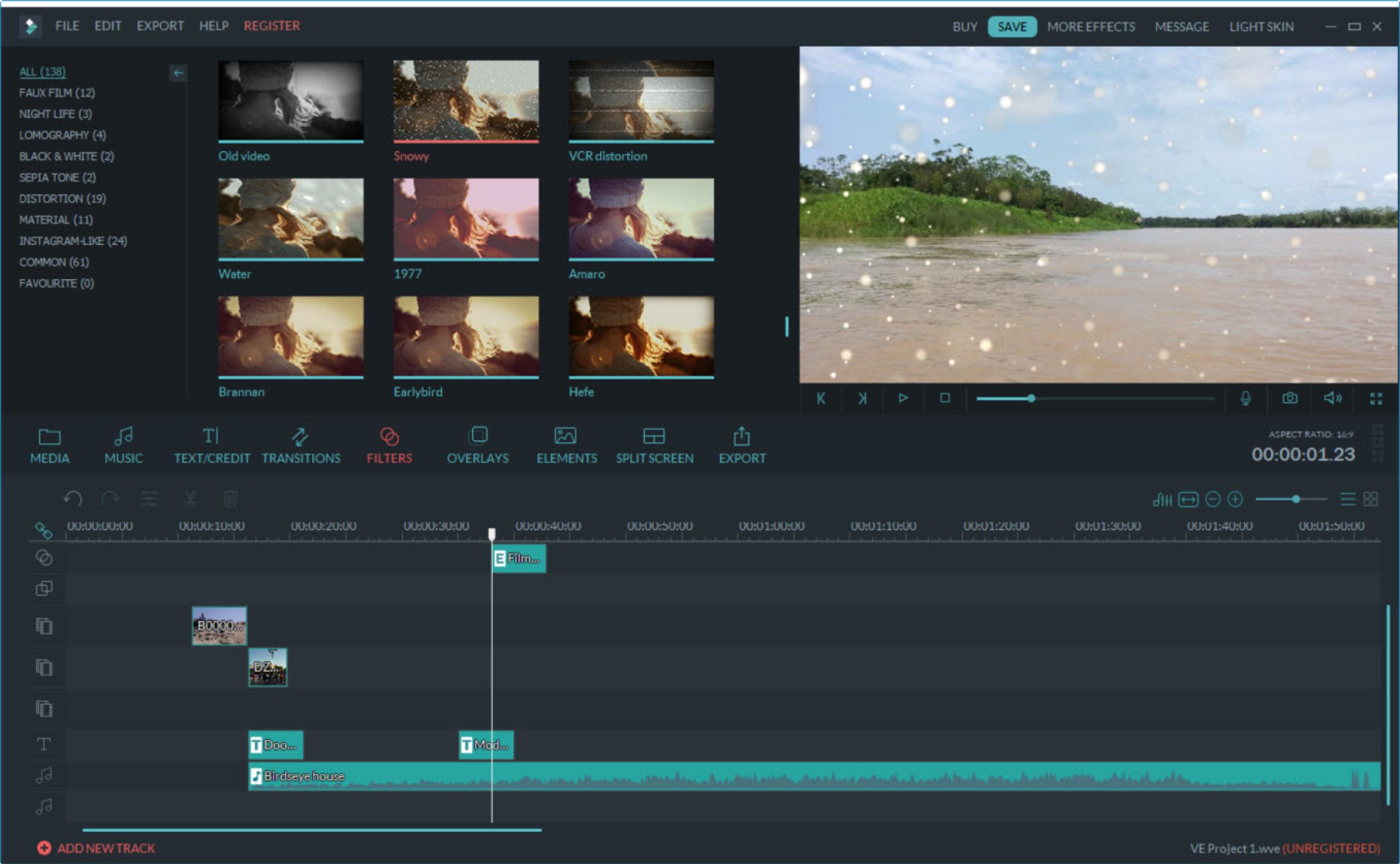
Filmora is a regular video editing software. It is useful for people with little to no video editing experience. Users can seamlessly start editing videos with drag and drop functionality. It is the perfect platform to share your online experience. Users can have tons of editing tools for free. Easily merge, split, trim, and crop the videos on your device. Crop, cut, and paste your videos easily to enjoy quality videos. The software enables you to share your creations with the world instantly. You can also enjoy unique effect creations with the picture in picture mode. The software also supports all major file formats. Users can easily import all the file formats on the go. It can be used for video, audio, and image editing. Create montages with the software easily. The software does not take up a lot of your PC resources. It can work with any Windows machine.
Conclusion:
Final Cut Pro is a popular software for Apple and macOS devices. We aimed to find a popular alternative to the software on Windows devices. It is undoubtedly a huge task to edit videos on the go. There is a lot to look for when finding an excellent video editing tool. In this guide, we covered different software that can help you. There is software for different video editing needs. Try the ones which meet your requirements. We recommend users to appreciate the use of each editor for various purposes. It can be a smart idea to use more than one. Create breathtaking videos with amazing effects using this guide.


